Facebook today became a place where you can share your thoughts and leave reviews for every business. With over 2 billion active users, it’s no surprise that it is now a profitable place to market your business, build trust with your customers, and drive more interactions. But what if you are having trouble leaving a Facebook review?
Don’t worry, because we got you covered!
In this blog, we will help you to understand the benefits of Facebook review, and the 4 simple steps to leave a Facebook review.
Benefits of Facebook Review

Facebook reviews are essential for every business, it helps to establish credibility and show that your business is trustworthy. Think about it for a second, what do most people look into before they buy a product or avail a service?
If you are a customer and you want to know if the product that you will buy is authentic, you'll look at the reviews first to see whether they're positive or negative. When you see that most people recommend the product, it will encourage you to proceed and buy the product.
So as you can see, reviews are a big part of your marketing strategy, it doesn’t only help you to promote your business, but also helps to build your customer's confidence. Here are some facts about customer reviews that you should keep in mind:
- 95% of shoppers read the reviews posted before making a purchase.
- 72% of customers won’t take any buying actions until they’ve read reviews.
- Customer reviews can increase conversions by 270%, as a result, they can get you more leads.
When someone leaves a review, it is also important to respond with those reviews whether it is a positive or negative review. According to research, 53.3% of customers expect a response to their reviews after a week. So, responding to reviews shows that you care about them and you are willing to establish clear communication.
Learn How To Profit From Social Media Ads
Free Training For Small & Local Business Owners
Discover The LMV Method That Is Skyrocketing Small & Local Business Profits With Social Media Ads Today.
4 simple steps to leave a Facebook review
The process of leaving a Facebook review is quite simple, you won’t need to master anything – just follow these 4 simple steps and you will be able to share your thoughts on the products or services you avail.
1. The first thing you need to do is go to the Facebook business page where you want to leave a Facebook review. You can do this by using the search box and typing the business page name.
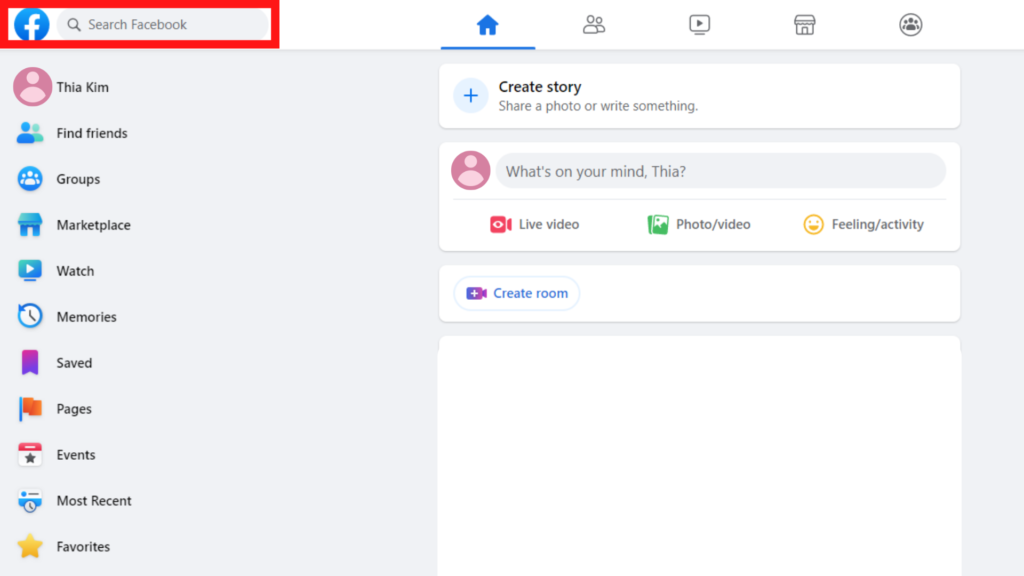
2. Once you are on the business Facebook page, click the reviews tab at the top of the page. You will see it with the other tab.
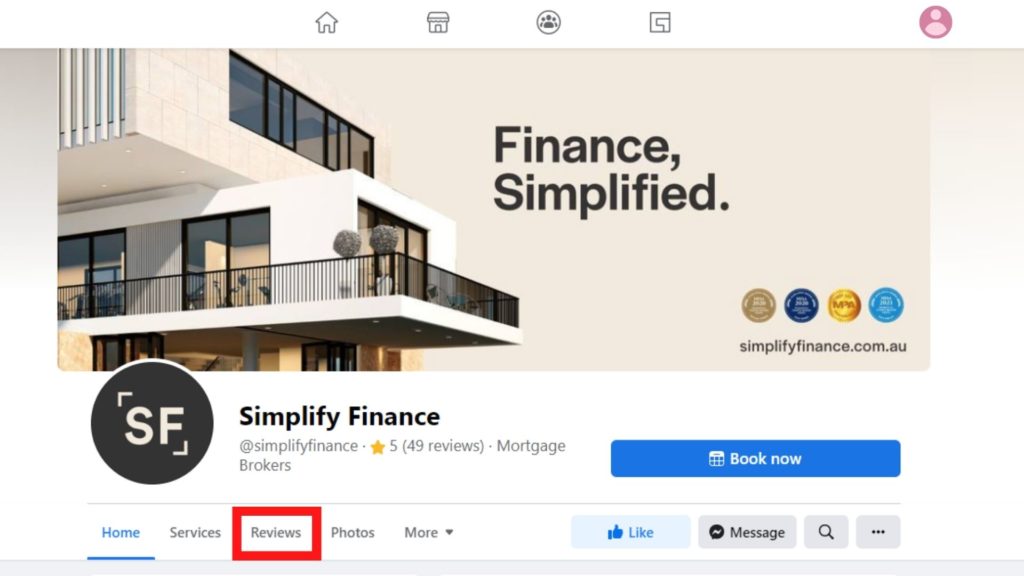
3. When you click the reviews tab, you will see all other reviews left by the customers. On the left side, there is a recommendations & reviews. You will be asked if you would recommend the business – click yes or no.
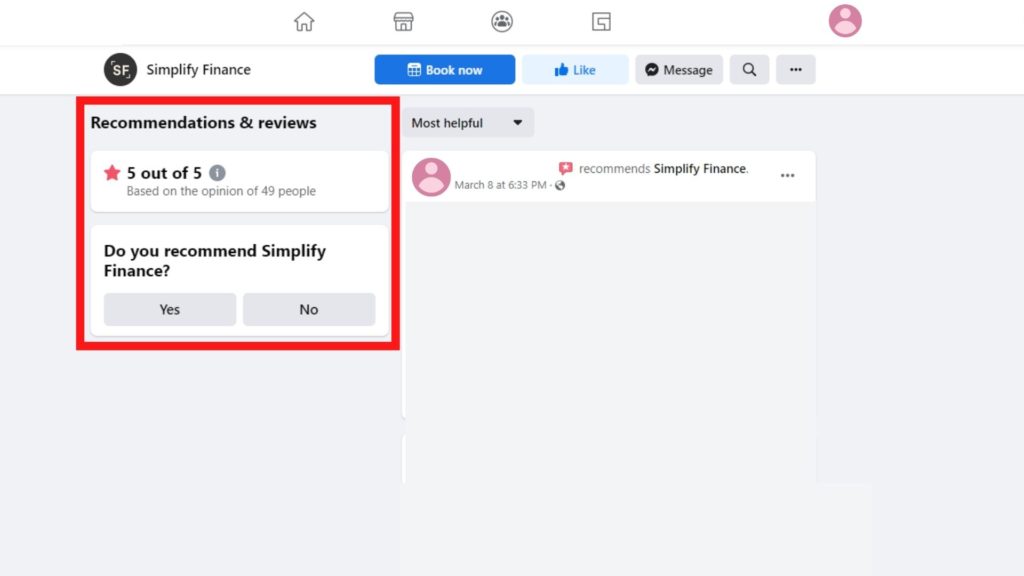
Note: If you want to leave a positive review, click yes. And if it’s a negative review, click no.
4. You can now write a review – tell your experience and provide information that will also help other people to have an idea about the business’s products or services. There are also tags at the bottom that you can use to highlight what is great or not.
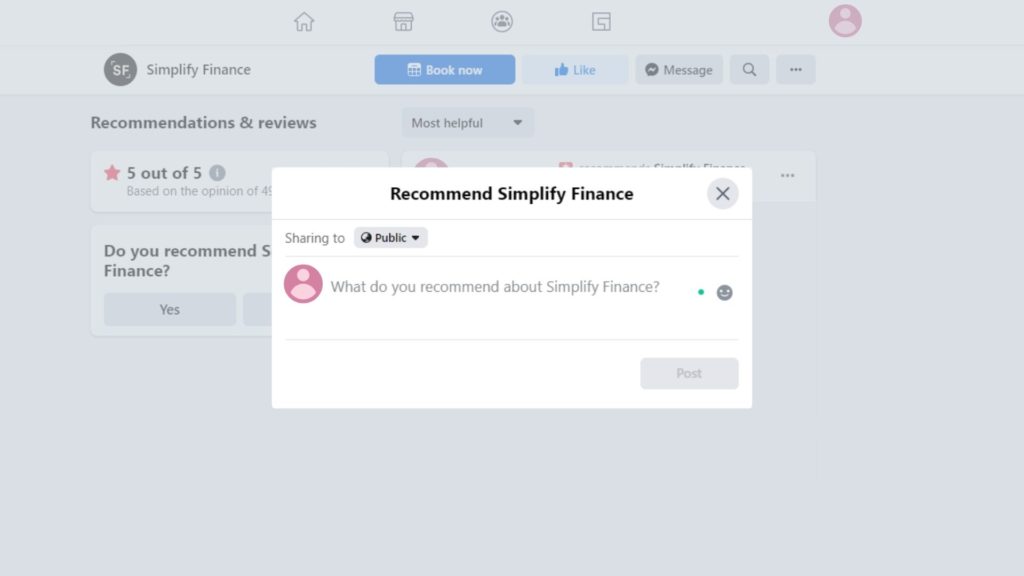
When you’re done, click “Post” and your review will now appear on the business Facebook page.
GET STARTED!
Boost your sales and convert leads to clients with our social media services!
Conclusion:
Leaving a Facebook review is pretty easy, with these quick and simple steps to leave a Facebook review, you will now be able to share your thoughts and experiences with a particular business. Also, if you think that reviews are not important, then it’s now time to change your mindset.
Go ahead and leave a review, or if you are a business owner you can ask your clients or customers to leave a review for you.

