
Have you ever noticed how, no matter what website or app you're on, there always seem to be ads popping up?
That's because of Google Ads – the world's leading advertising platform. But how does this incredible system work?
In this article, we'll explore everything from the basics of Google Ads to its many features that make it the go-to choice for digital marketing professionals around the world.
So if you're ready to learn more about one of the most powerful marketing tools on the planet, read on!
What is Google Ads?
Google Ads is one of the most effective ways to advertise your business online. It works by letting you create ads that appear when people search for specific keywords or phrases related to your business on Google and its partner sites.
You only pay when someone clicks on your ad, so it's a cost-effective way to reach potential customers who are already interested in your offer. With Google Ads, you can target potential customers by location, language, device type and more, allowing you to tailor your campaigns for maximum impact.
The platform also includes detailed reporting tools that help track the performance of your campaigns so you can make adjustments as needed for even better results.
How Do Google Ads Work?
Let's take a look at how Google Ads works.
Say you are a digital marketer, and you are targeting mortgage brokers. You can create an ads campaign on Google and target people searching for keywords like 'mortgage broker marketing, 'social media marketing' or 'seo company'.
Google will show your ad to people on the ad auction platform when they search for those terms. The more relevant your product is to what people are looking for, the higher the chance your ad is displayed prominently in the top spot.
When making a bid, marketers have three choices:
- Cost-per-click (CPC) - Each time someone clicks on your ad, you pay whatever amount of money you've bid for that click.
- Cos Per Mile (CPM) - a marketing concept that measures the cost of delivering ads to 1000 people.
- Cos per engagement (CPE) - calculates the cost of engaging an audience.
That's why it's essential to ensure your bids are set in a way that brings in enough conversions (sales or leads) and ROI for your business. Having relevant ads and targeting the right people will also help increase your chances of achieving success with Google Ads.
Different types of Google Ads
As with any advertising platform, it's important to understand the different types of Google Ads available to use them effectively.
Here are some of the most commonly used Google Ads:
Search ads are text-based ads that appear at the top or bottom of search engine results pages (SERPs). They focus on specific keywords related to your business and aim to drive traffic directly from users searching for relevant terms.
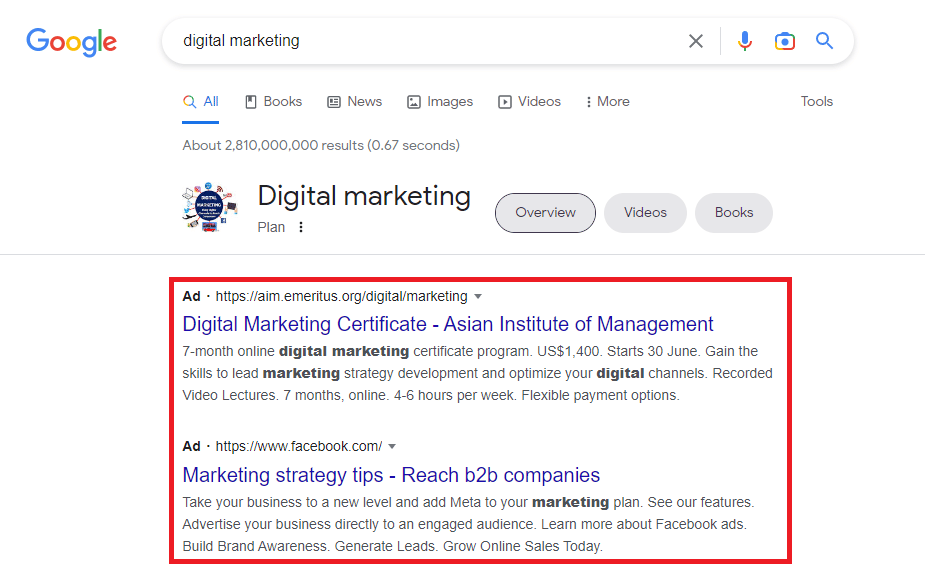
Display ads are designed to capture attention. These ads are usually banner or video-style images on other websites related to your business. They often target users who have previously interacted with your brand or visited similar websites and are designed to generate further engagement.
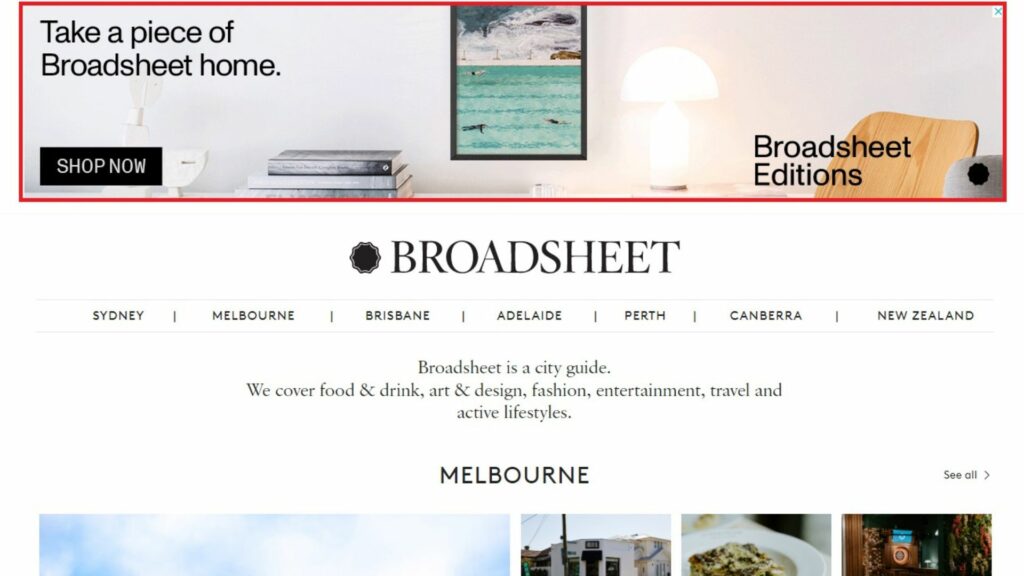
Shopping ads feature product images, descriptions and prices from merchants who want to sell products online. They appear in the 'shopping' section of SERPs and enable e-commerce businesses to showcase their wares directly to potential customers.
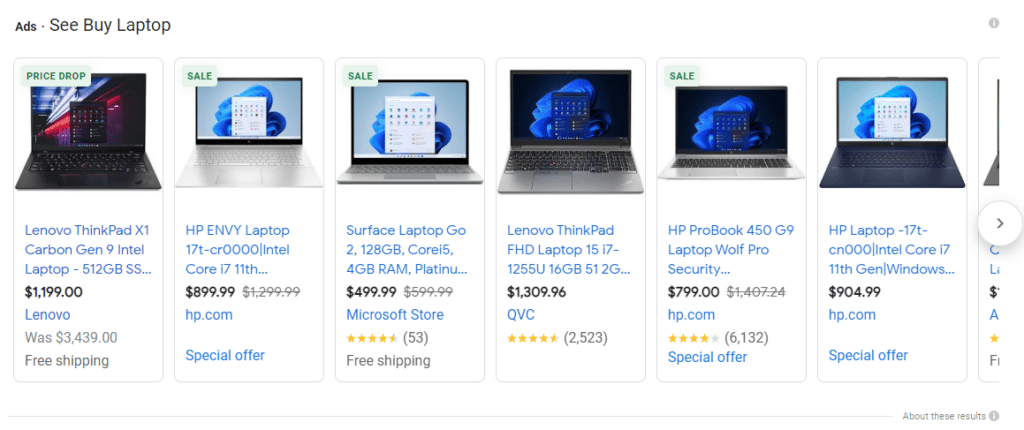
Video ads are video-style ads that can be seen on YouTube or other partner sites. They are often used by businesses to promote specific products or services and can be an effective way of reaching a highly engaged audience.
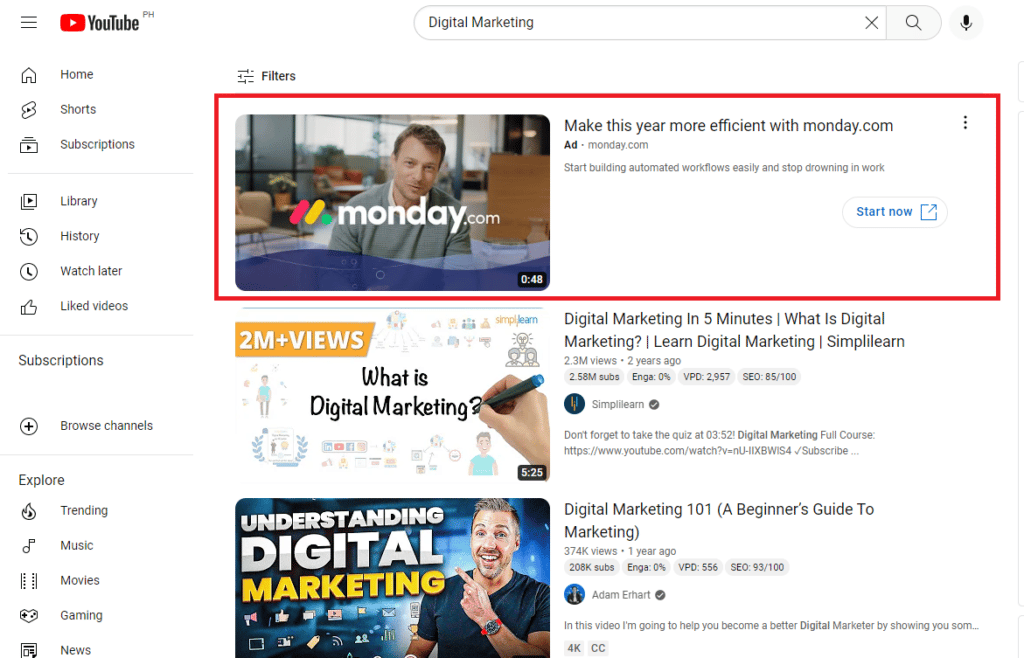
These are just some types of Google Ads available for businesses looking to reach their target audiences. With the right strategies, businesses can ensure their message goes to the right people and makes an impact.
How much does Google Ads cost?
Advertising with Google can provide great value for your business, but it's important to know the cost before you get started. The cost to advertise on Google varies depending on the ad type and competition in that particular space.
For example, the cost-per-click (CPC) average ranges from $1 to $2. Generally speaking, the cost of a Google Ads campaign will depend on the type of ad, your choice of keywords and bids, and any additional features you'd like to include.
The good news is that there are many ways to keep costs down without compromising effectiveness – for example, by targeting specific geographic areas, setting a daily budget, and using the right strategies to optimize your campaigns.
Utilizing Keyword Planner
For those of us who are new to SEO, Google Keyword Planner can be a bit tricky. It's like trying to learn a foreign language without any guidance. Luckily, it doesn't have to be so difficult!
Let's look at an example to get started: suppose you want to promote your business with digital marketing, and you want to know which keywords will draw the most organic traffic for your website. You can use Google Keyword Planner to research relevant terms related to your business and find out how often these words are used by potential customers when they search online.
For instance, you could type "mortgage broker" into the keyword planner and get a list of related terms like "home loans", "refinancing", and "financial planning". You can then use these keywords in your website to boost organic search engine rankings for those specific phrases.
How to track Google Ads using Google Analytics
Once you've set up your Google Ads campaigns, keeping track of all the data can take time and effort. Fortunately, there are ways to monitor and analyze your performance using Google Analytics. With a few clicks, you can get an overview of how your ads are doing, as well as more detailed reporting on individual campaigns or keywords.
The key to tracking Google Ads in Analytics is linking the two accounts correctly. You will need access to both Google Ads and Analytics to link them together. Once they are linked, you can use Analytics to view performance metrics such as impressions, clicks, conversions, revenue and cost-per-click (CPC). The reports are also customizable, so you can see data from any date range or filter by campaign, keyword, device type and more.
Analytics also makes it easy to compare campaigns' performance and find improvement opportunities. You can see which ads drive the most conversions at the lowest cost. This is especially helpful when optimizing an existing ad campaign by refining keywords or adjusting bids.
What are the benefits of Google Ads?
Google Ads is designed to help businesses reach their target customers quickly and effectively. Here are some of the benefits of running Google Ads campaigns:
- Targeted Reach – Unlike traditional forms of advertising, which can be costly and difficult to track, Google Ads allows you to target potential customers based on demographics, interests, location, device type and more. This means that you can easily ensure that your ads will be seen by those who matter most — those likely to purchase from you.
- Higher Conversion Rates – With targeted campaigns in place, customers are more likely to click through on your ads and convert. This is because they see an ad that directly relates to their interests or needs, making them more likely to take action.
- Cost-Effective – Google Ads campaigns have a low cost per click (CPC), meaning you can get the most bang for your buck when running a campaign. Depending on the type of campaign you run, your CPC could be as low as just a few cents!
- Trackable Results – With detailed reporting available in Google Ads, it's easy to track the success of each campaign and make changes accordingly.
How to have a successful Google Ads Campaign?
Here are some tips for having a successful Google Ads campaign:
1. Identify Your Goals: Know exactly what you want to achieve with your campaign before diving into Google Ads. Do you want to increase brand awareness, generate more website traffic, or acquire new customers? Set clear goals to measure and track success throughout your campaign.
2. Create Relevant Ad Copy: Writing compelling ad copy and selecting relevant keywords is essential for getting noticed by potential customers. Put yourself in their shoes — think about what words they might use to search for a product or service like yours.
3. Monitor Your Campaigns: Keep an eye on your campaigns regularly, and adjust as needed. Are you getting more clicks than usual? Is your bounce rate increasing? Check-in with your campaigns often to ensure that they stay effective over time!
4. Test Different Strategies: Every campaign should have its own set of strategies that can be tested and adjusted based on performance. Try different ad copy or bidding strategies to find out what resonates best with your target audience. This will help you identify the most successful approach — and replicate it in future campaigns!
5. Utilize Targeted Ads: Take advantage of Google's targeting capabilities by creating specific campaigns for certain audiences. This will ensure that your ads reach the right people and increase your chances of converting leads.
Build A Successful Campaign with Google Ads
Are you looking for a way to increase leads and sales from your website? Drive more traffic and sales to your website using our Google Ads Management services!

