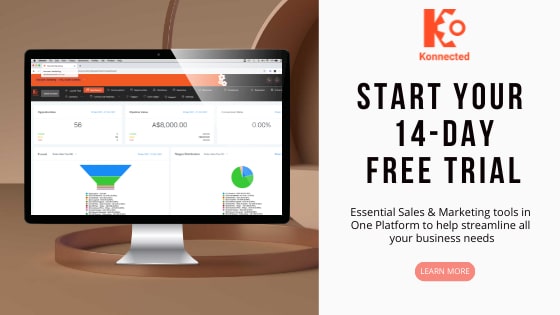Google is always looking for ways to connect local businesses to their customers, and Google reviews are the best way for a customer to understand what others think about your business.
It only makes sense that your target customers want more reviews for your Google My Business listings because customers can place their trust based on the review that your business has. In fact, 92% of consumers hesitate to avail services or products that don’t have reviews. (source: Fan & Fuel)
If you are a business owner thinking about how to get more google reviews for my business, then this blog post is for you. After reading this, you’ll be familiar with:
- How customer reviews help my business
- Requirements to get reviews on Google
- How to get reviews for my business
- How to display Google reviews on my website
- How to respond to Google reviews
How Customer Reviews Help My Business
Customer Reviews should not be taken lightly, because they can make or break a business. That is why customer reviews are an essential part of your business operations online. It is how you interact with potential customers and what will ultimately help them decide whether to purchase one of your products or services.
The more positive your reviews, the better; however, negative reviews can also be used as motivational tools that will encourage you to improve upon your shortcomings. Here are some facts about customer reviews:
1. 97% of people said that customer reviews influence their buying decisions.

2. Customer reviews can increase conversions by 270%, as a result, they can get you more leads.
3. Reviews improve your search engine rankings because it contributes to 10% of the Google SERP ranking.
Requirements to Get Reviews on Google
Here's the thing: To start getting Google reviews for your business, there are a few things that you need to know:
- Familiarize yourself with Google’s Policies. It’s important to follow Google Business Terms of Service when getting reviews. You must not do anything that will affect your online business reputation.
- List and verify your business on Google My Business (GMB). To get reviews for your business, you need to list it through Google My Business or GMB. The role of GMB is to inform your customers how they can find and contact you.
- Optimise your Google My Business (GMB) Listing. Once you decided to list your business on Google My Business (GMB), you can start using the GMB optimisation service. It allows you to effectively manage your listing and spread your online presence.
How to Get Google Reviews for my Business
According to a survey, 73% of consumers have been asked to write a review for a local business because asking someone can have an impact on whether a customer will write one. And as a matter of fact, 72% of those that were asked to write a review went on to do so. (source: brightlocal)
Now that you have created your Google My Business account and got it verified, it’s time for you to get more Google reviews. Here are some of the ways you can do it:
1. Get your Google review link
To get your Google review link, follow these steps:
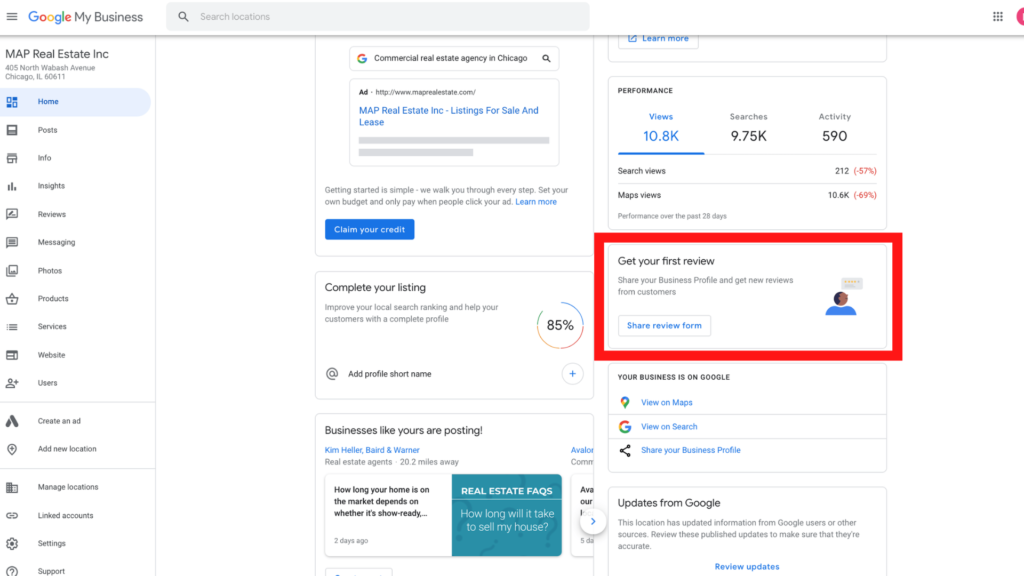
- Go to your Google My Business (GMB) account
- Once you’ve logged in, click on the home tab
- Find the “Get your first review”
- Then click “share review form” and copy the link to your clipboard
You can create a designated page on your website that provides a call-to-action where customers can see it clearly, and they can leave a review for your business. If you have a Konnected CRM account, you can simply grab your review link from the reputation management tool as shown in the image below, or send an SMS straight to your customer using the software.
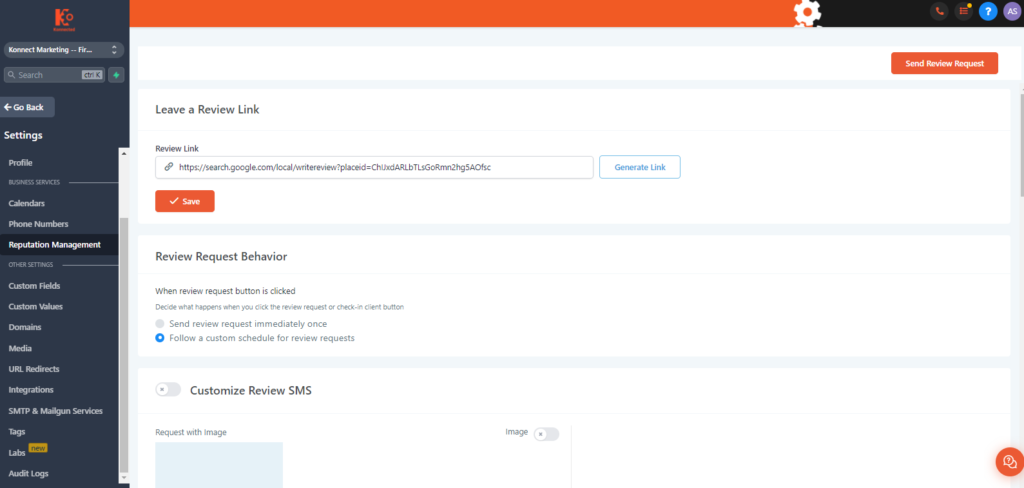
2. Create a “leave us a review” card
You can also create a review card, it is the offline method of the review link mentioned above. Have a physical card where you can attach the QR code of your review page.

3. Ask Google review in person
If you meet your customer or client, there are many opportunities that you can get their reviews while you are talking to them. Here are some examples of how you can get their review:
“I’m happy that we are able to help you with your business. If you don’t mind, can you share your feedback online so other customers can see your experience with us?”
“I’m glad to hear that you are interested in availing our service again. It would be great if you could leave a review, you’d also help other people find us.”
4. Run a Google review email campaign
Another effective method to increase your Google reviews is via email marketing. Just be clear when you ask them—don't try to sugarcoat it, beat around the bush, or force consumers into leaving a review. It's fine to ask them to do anything that will help future customers make decisions. Plus, you'd be surprised at how willing happy clients are. In fact, 86% of consumers are willing to write a review.
5. Include review opportunities on surveys
Asking for reviews from your customers shows that you respect what they have to say and are concerned with their well-being. If someone has completed a survey, they've already entered the right frame of mind. See if you can make use of their momentum by asking them to rate your company on Google while they're at it.
Social media platforms are a great way to build customer relationships and let them know that your product or service is trustworthy. You can post a screenshot of your best review and ask your customers to leave their reviews by linking out your review link.
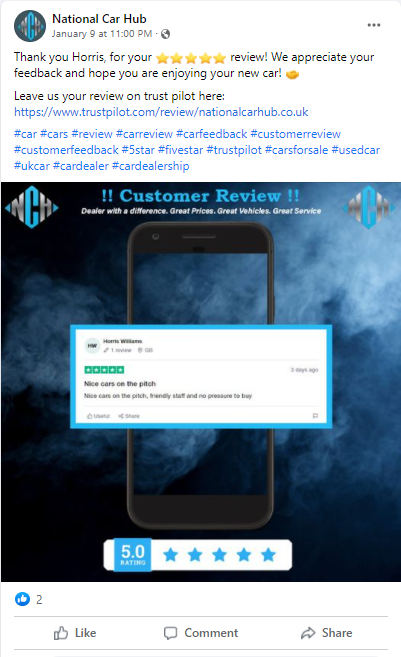
Note: Facebook has its own way for people to leave reviews for your business.
7. Sending SMS
If you have the telephone number of your customer, you can reach out to them and ask for reviews by linking your review link. Remember to keep it simple and direct so that they can understand it.
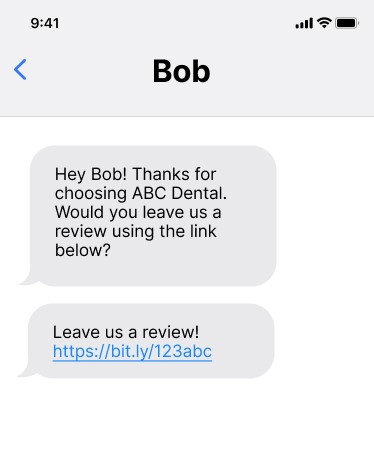
How to Display Google Reviews on My Website
The reason why you should show online reviews on your website is that it's an unbelievably powerful way to build trust, increase sales and gain repeat business. Stop and think about it for a minute: What does a customer actually want in order to avail of your service?
The answer is simple: they want to know that you're legitimate and trustworthy. And online reviews are the best way to show them that.
There are ways you can directly display your Google Reviews on your website:
1. Using Konnected CRM
Konnect Marketing offers a Google My Business management tool. Using the Konnected CRM app, we established a workflow flow for managing online reviews for our clients.
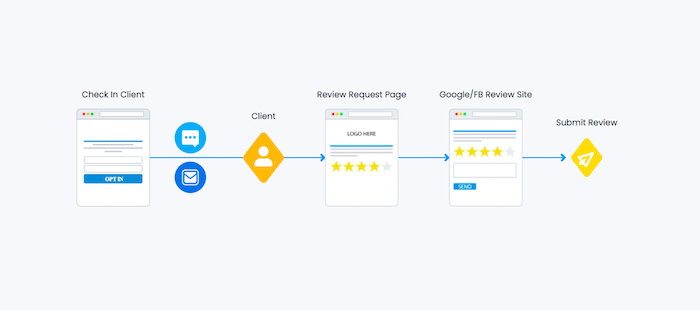
You can use the Konnected CRM app to get an overview of the reviews you’ve received. You can analyze the metrics if you are on the right track which helps you to make changes with your strategies and improve more.
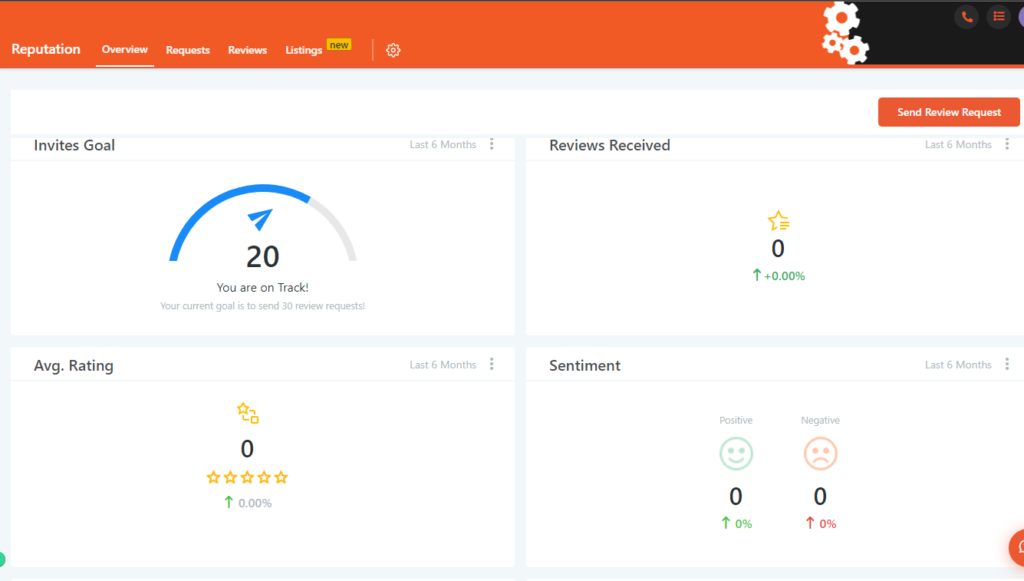
2. Create a Google Reviews page on your website
Aside from linking out your google reviews, you can create a page dedicated to the reviews that you have. The page should include a call-to-action that will encourage your customers to leave a review, and also existing reviews from your other customers. On top of that, including them on your website is a great way for your SEO strategy.
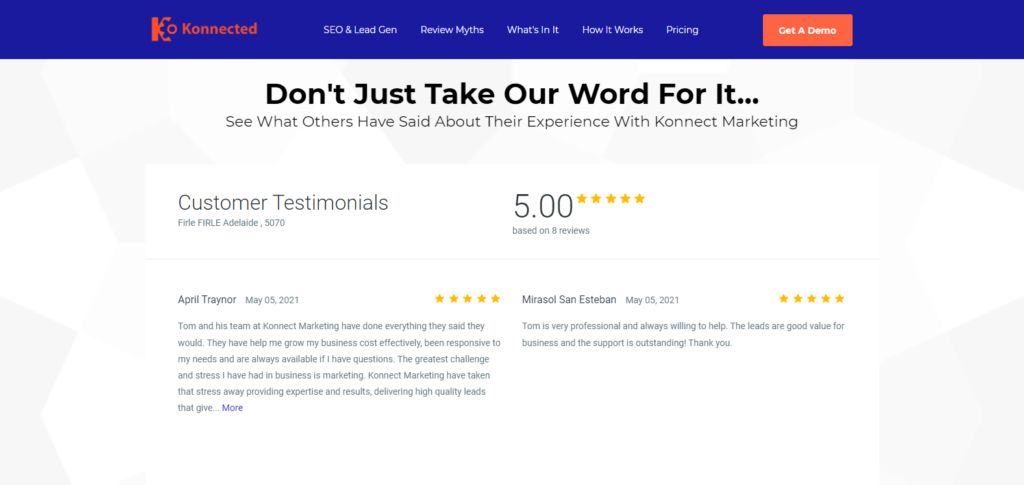
You can use platforms and plug-ins that allow you to embed your Google Reviews automatically on your website.
3. Create a review landing page
A review landing page is also another way to get reviews from your customers. You can create your own landing page and customize it according to your preferences.
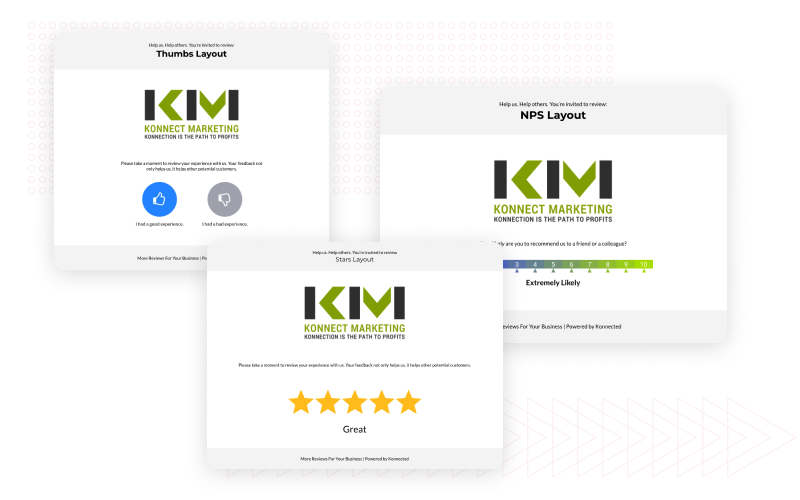
4. Have a Google Review CTA on your website footer
You may also want to have a Google review on your website footer. You can provide a call-to-action and link it to where your customers can leave a review.
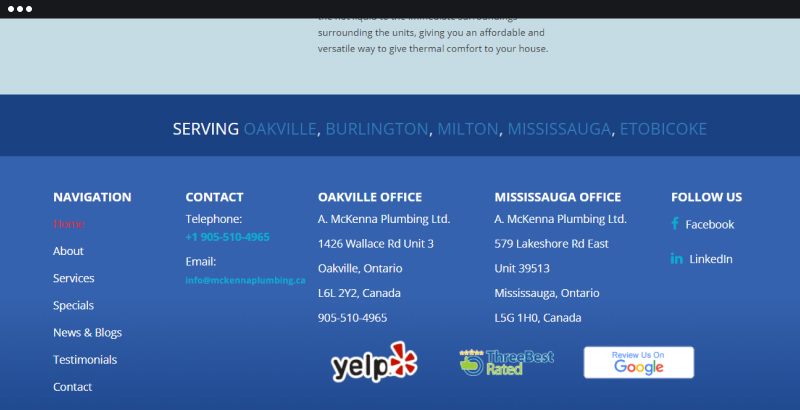
How to respond to Google reviews
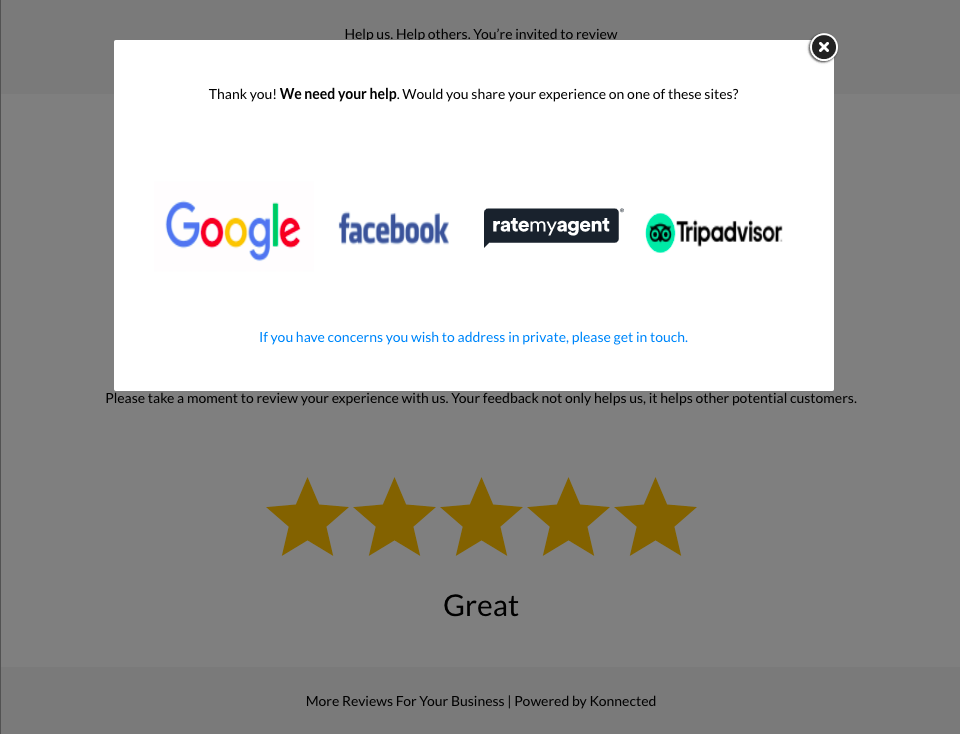
When someone leaves a review, and you respond to them, you are letting yourself listen to their concerns and feedback. In addition, it is also a way to form an engagement with your customer and show that you care for them. There are two ways in which you can respond to them according to their reviews:
- Positive Reviews. You should show that you are thankful for their reviews, and be specific when you respond to them.
- Negative Reviews. Even though you get negative reviews, you still need to respond to them politely. Do not include words that will only worsen the situation.
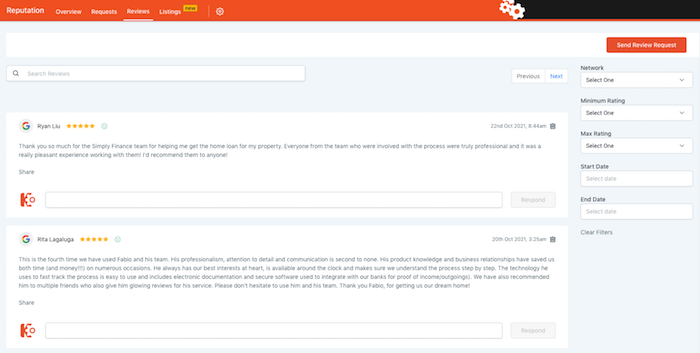
In the Konnected CRM app, you can respond to reviews as soon as someone leaves them. You can also respond from Google or Facebook using this app. This app helps you to save time from accessing multiple channels and responding to each one of them.
Book a demo now and get a 14-Day FREE trial.
Conclusion:
When you are working to build your business, it is important to think about the best ways that you can establish yourself in the market. Customer reviews are one of the best ways that you can do because they help you show potential customers just how much other people have enjoyed their experience with your business.
So, start adding up reviews to your online business platform now and see the real difference it can make!